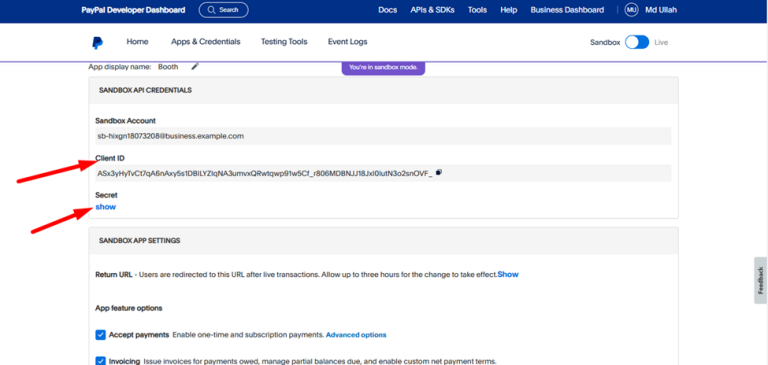To get the PayPal Client Id and the Secret Key from PayPal, you need an account at PayPal(https://www.paypal.com).
Step 1: -
Go to the “https://www.paypal.com/signin” URL and enter you email and password and click login.

Step 2: -
Now hit this URL “ https://developer.paypal.com/home/ ”in your browser.

Step 3: -
Now click on the profile name and click on the “Dashboard” from right side on the top.

Step 4: -
Now click on the “App & Credentials” as you can see image below.

Step 5: -
Now click on the “ App name “. from this page you can create app if you did not create.

Step 6: -
Once you click on the app name you can see your "Client ID" or "Secret key" on this page.